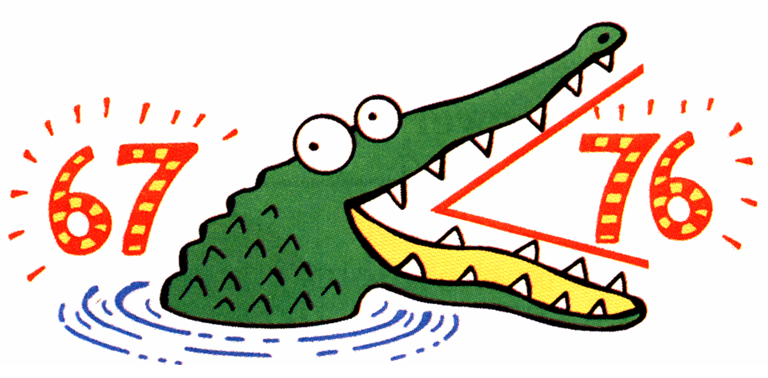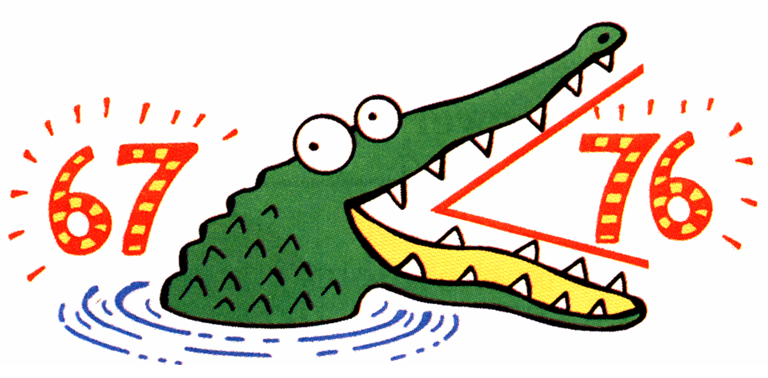
Nothing is more frustrating than publishing your metrics
only to find that there are some inconsistencies in the values you have
reported on. You may ask how that is even possible but it happens more often
than some would like to admit.
Firstly, let me tell you, while you may feel only a few
apples tall these erroneous numbers should have at the very least taught you a
few things:
- There may be a process gap that is contributing to your metrics in some way
- That the vehicle for reporting has some “issues” that need to be addressed
- That you simply are not reporting the right “things”
- That there is a disconnect between you and your customer
To describe in some detail what I am talking about I will
run through each in a little detail.
Process
gaps
Let us suppose that you are reporting against the number
of escalated critical incidents to your support teams. In a given month you run
the report against all Priority 1 incidents created. Since these are always
escalated this should be pretty simple right? After publishing the values your
operations manager indicates that while the numbers for the most part look
sound, the number of escalations to the database group looks to be only in half
of what they should be. Puzzled you rerun the numbers and get the same results.
You contact the Database Manager to see if she can shed some light on the
situation. “Where are the automated alerts?” she asks. What we forgot was that our
ticketing system also creates Incidents based on up/down traps from our
database event management tool. The system automatically generates the alerts
if a database appears to have lost connection for “x” period of time. The
difference is that until reviewed the priority always remains as a priority 3
(moderate). This is why these never shown up in the reports. The process was to
reprioritize all escalated events to Priority 1 should they need to be
addressed. Having found that we also
need to ask:
- Do we want to report against all escalations despite priority
- Does our database team need to better understand the process for reassigning priority
- Is our event management system trapping up/down correctly
- Does that system need to be evaluated for information alerts as well
Reporting
Issues
Not all systems are created the same. Suppose
you want to run a report against all network outages for the customer last
month. There is even a nicely “canned’ report which handles this. When you run
the report it indicates that there was a 2 hour downtime that was the result of
a hardware failure. Despite this your leadership team indicates that there was
also a large outage at the beginning of the month, they are asking where this
statistic is. Taking a closer look at your report, while it looks sound you see
that it reports against the start time
of last month. The large network outage that they are referring to started
technically on the last day of the month previous. This is why you did not see
it in your uptime report. This will need to be adjusted for the next time you
run the report.
The
Right Things
There are also times where the reports you
run are correct but the audience just simply wants something else. For example
you may have run a report which outlines the duration of Service Requests for a
given period. Your audience however, while interested in the total duration, is
more concerned with the time allotted to each team. You may need to revise the
report to reflect these particular needs.
Customer
Disconnect
You publish the monthly report for your
customers which show that application “Y” had an uptime of 99.98% last month.
The feedback that you received on this was that these numbers are greater than
they should be. “We had several small but significant outages last month”, they
indicate. After going back, the numbers look to be right, there appear to be no
process gaps, reporting issues and the right things are in there. Even a
discussion with your Service Desk manager seems to agree with the stats.
However further discussion with your Problem Manager, and a customer
stakeholder indicates that there is a consistent login problem with the
application and that these issues may not always get escalated and in turn are
not being tracked. This is why your numbers don’t match up to your customer’s
experience. A discussion with the Problem Management, Service Desk, and the
Business Relationship Manager helps to facilitate the need for escalations for
these issues, even when they seem small.
Overall getting the discussion going on these
reporting issues allows you to continuously improve not only what is reported,
but gives insight into various processes and discussions with stakeholders to
improve the quality of service you provide.
If you like these articles please take a few minutes to share on social media or comment
Labels: Business Relationship Management, Continual Service Improvement, ITIL, ITSM, Service Management Reporting